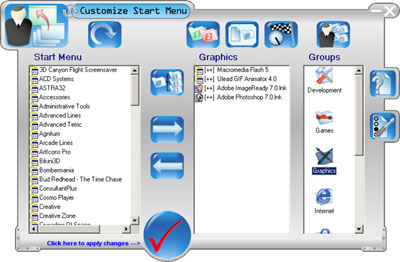Customize Start Menu 2.0
Customize Start Menu 2.0
Customize Start Menu will help you arrange Desktop environment, Start Menu and Quick Launch in blink of an eye!
Last update
17 Jan. 2014
Licence
Free to try |
$29.95
OS Support
Windows
Downloads
Total: 1,459 | Last week: 0
Ranking
#308 in
Desktop Management
Publisher
Smart Pc Solutions, Inc.
Screenshots of Customize Start Menu
Customize Start Menu Publisher's Description
Customize Your Desktop, Start Menu and Quick Launch in blink of an eye!
Customize Start Menu is a tool for arranging menu items into groups, manage desktop icons and Quick Launch. The software has its own database of application titles and can automatically sort out hundreds of applications into target groups. The software also allows copying application icons from the Start menu to Desktop and Quick Launch, or delete them from there. All this saves your time and helps you to keep your business in good order!
The software allows working with profiles (Start menu, Desktop and Quick Launch) of different users registered in the system.
Customize Start Menu can work in the following modes:
Groups:
The software displays the whole list of applications installed into the Start menu of your computer and allows manual sorting of these applications into groups. The software has some preset standard groups. You can add your own groups to existing ones.
Desktop:
The software shows the whole list of applications installed on your PC and icons as a tree in the Start menu of your computer and lets you copy application icons onto Desktop. You can remove icons from Desktop.
Quick Launch:
The software shows the whole list of applications installed on your PC and icons as a tree in the Start menu of your computer and lets you copy application icons Quick Launch. Various users registered in the system can work with applications and Quick Launch. You can remove icons from Quick Launch.
Customize Start Menu is a tool for arranging menu items into groups, manage desktop icons and Quick Launch. The software has its own database of application titles and can automatically sort out hundreds of applications into target groups. The software also allows copying application icons from the Start menu to Desktop and Quick Launch, or delete them from there. All this saves your time and helps you to keep your business in good order!
The software allows working with profiles (Start menu, Desktop and Quick Launch) of different users registered in the system.
Customize Start Menu can work in the following modes:
Groups:
The software displays the whole list of applications installed into the Start menu of your computer and allows manual sorting of these applications into groups. The software has some preset standard groups. You can add your own groups to existing ones.
Desktop:
The software shows the whole list of applications installed on your PC and icons as a tree in the Start menu of your computer and lets you copy application icons onto Desktop. You can remove icons from Desktop.
Quick Launch:
The software shows the whole list of applications installed on your PC and icons as a tree in the Start menu of your computer and lets you copy application icons Quick Launch. Various users registered in the system can work with applications and Quick Launch. You can remove icons from Quick Launch.
What's New in Version 2.0 of Customize Start Menu
Performance improved
Look for Similar Items by Category
Feedback
- If you need help or have a question, contact us
- Would you like to update this product info?
- Is there any feedback you would like to provide? Click here
Popular Downloads
-
 Kundli
4.5
Kundli
4.5
-
 Macromedia Flash 8
8.0
Macromedia Flash 8
8.0
-
 Cool Edit Pro
2.1.3097.0
Cool Edit Pro
2.1.3097.0
-
 Hill Climb Racing
1.0
Hill Climb Racing
1.0
-
 Cheat Engine
6.8.1
Cheat Engine
6.8.1
-
 Grand Theft Auto: Vice City
1.0
Grand Theft Auto: Vice City
1.0
-
 Grand Auto Adventure
1.0
Grand Auto Adventure
1.0
-
 Tom VPN
2.2.8
Tom VPN
2.2.8
-
 HTML To PHP Converter
6.0.1
HTML To PHP Converter
6.0.1
-
 Zuma Deluxe
1.0
Zuma Deluxe
1.0
-
 Netcut
2.1.4
Netcut
2.1.4
-
 Windows XP Service Pack 3
Build...
Windows XP Service Pack 3
Build...
-
 Vector on PC
1.0
Vector on PC
1.0
-
 Minecraft
1.10.2
Minecraft
1.10.2
-
 Ulead Video Studio Plus
11
Ulead Video Studio Plus
11
-
 PhotoImpression
6.5
PhotoImpression
6.5
-
 Street Fighter 3
1.0
Street Fighter 3
1.0
-
 Auto-Tune Evo VST
6.0.9.2
Auto-Tune Evo VST
6.0.9.2
-
 Iggle Pop
1.0
Iggle Pop
1.0
-
 C-Free
5.0
C-Free
5.0